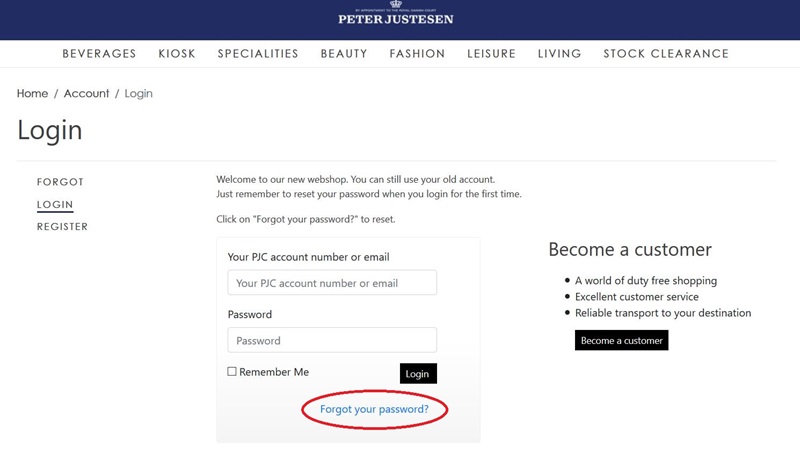Duty Free Shopping for Diplomats
Dear Customer,
welcome to our new webshop. You will still be able to use your old account as long as you reset your password, when you login for the first time. This is how you do:
1. Go to the login page and click on the "Forgot Password" link:
2. Fill out the field with your account number or email address and click on the black "Reset Password" button.
3. You should now receive an email in your inbox with a new password (remember to check your spam filter, if you can't find it). Once you have logged in, you can change the password to something more convenient under "My Account".
If you have trouble completing, please contact Customer Service customerservice@pj.dk
Click HERE to start resetting your password.